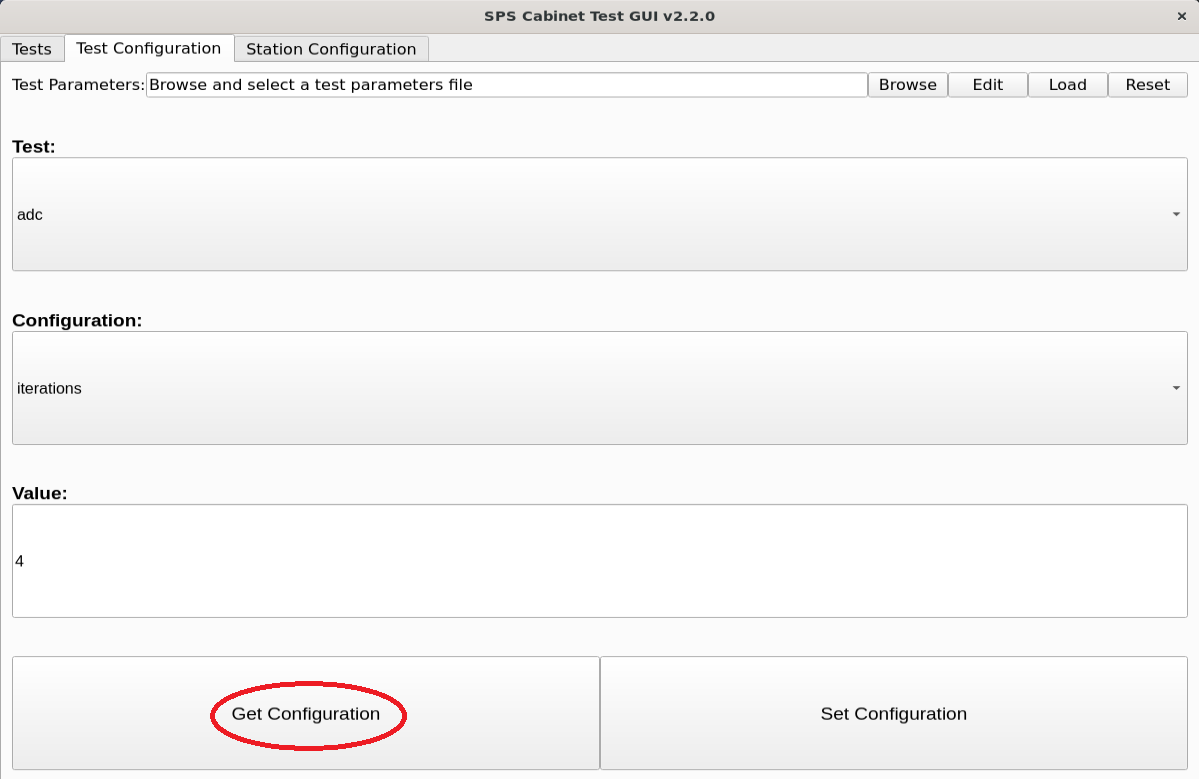Adjusting the tests
If you want to edit the test parameters select the highlighted Test Configuration tab:
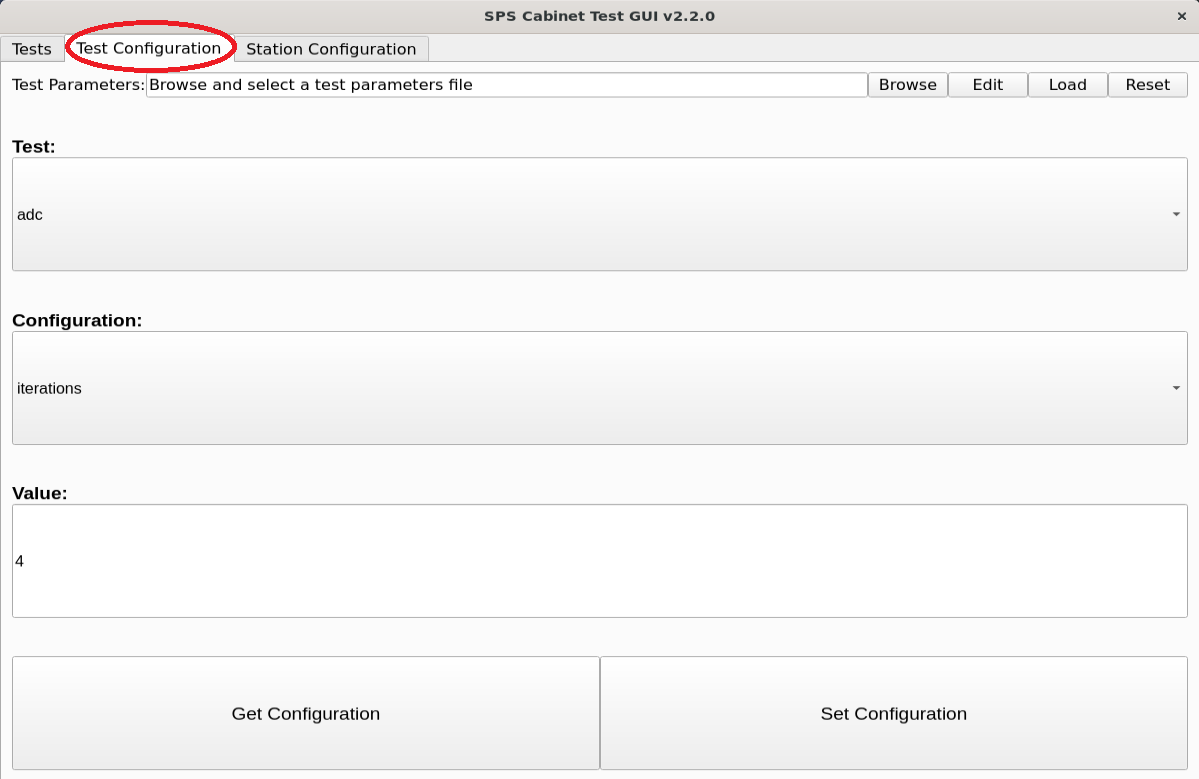
First select the test you want to edit, by choosing an option from the highlighted drop down box:
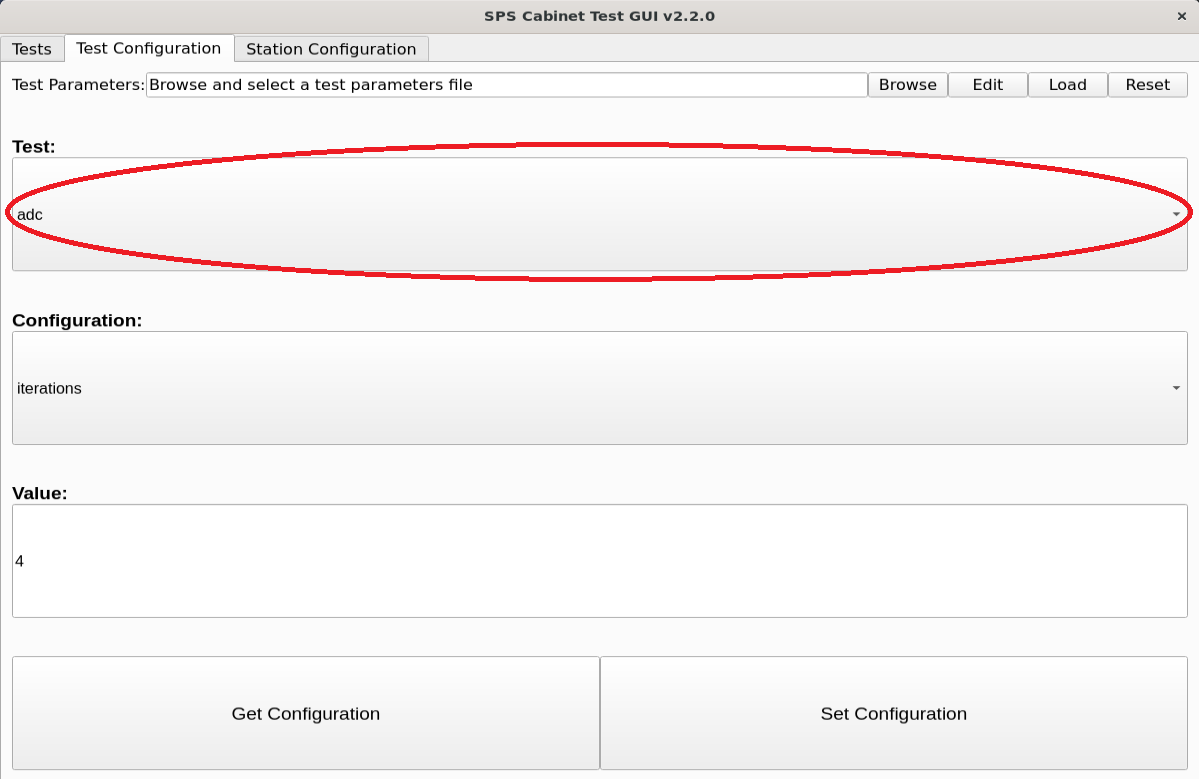
Then select the parameter you want to edit, by choosing an option from the highlighted drop down box:
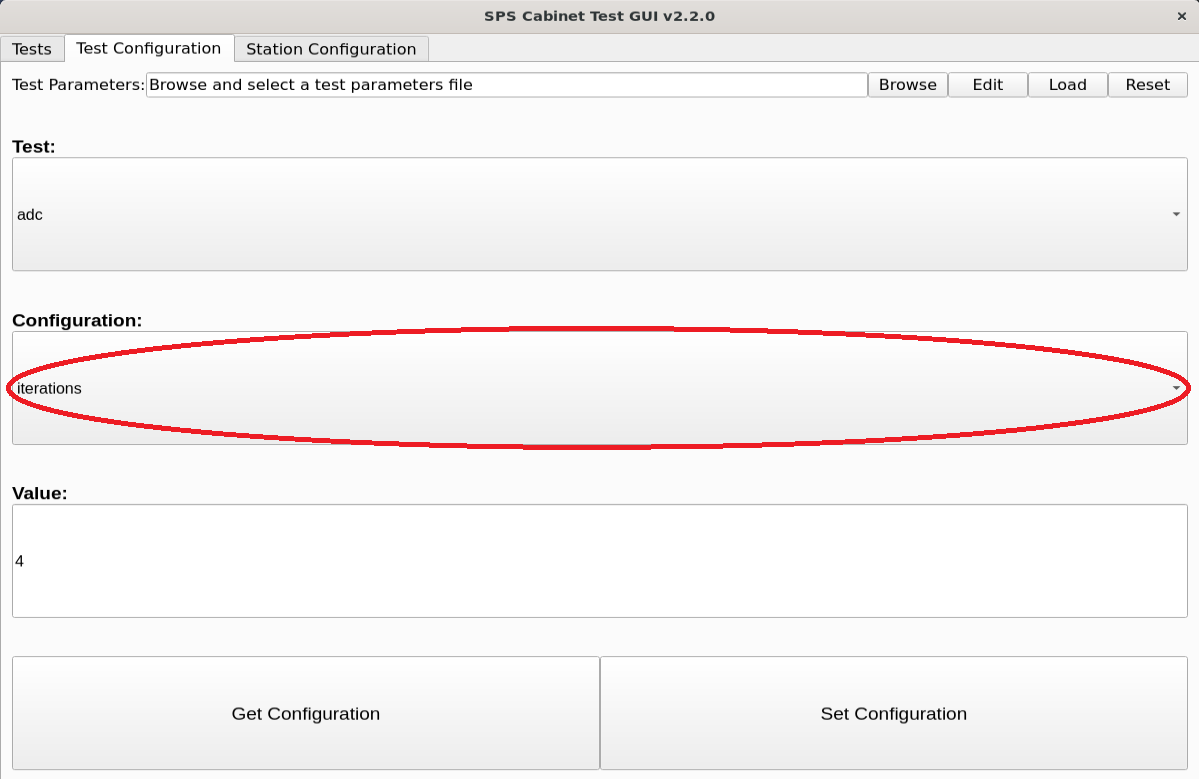
Now the highlighted textbox should be updated with the current parameter value:
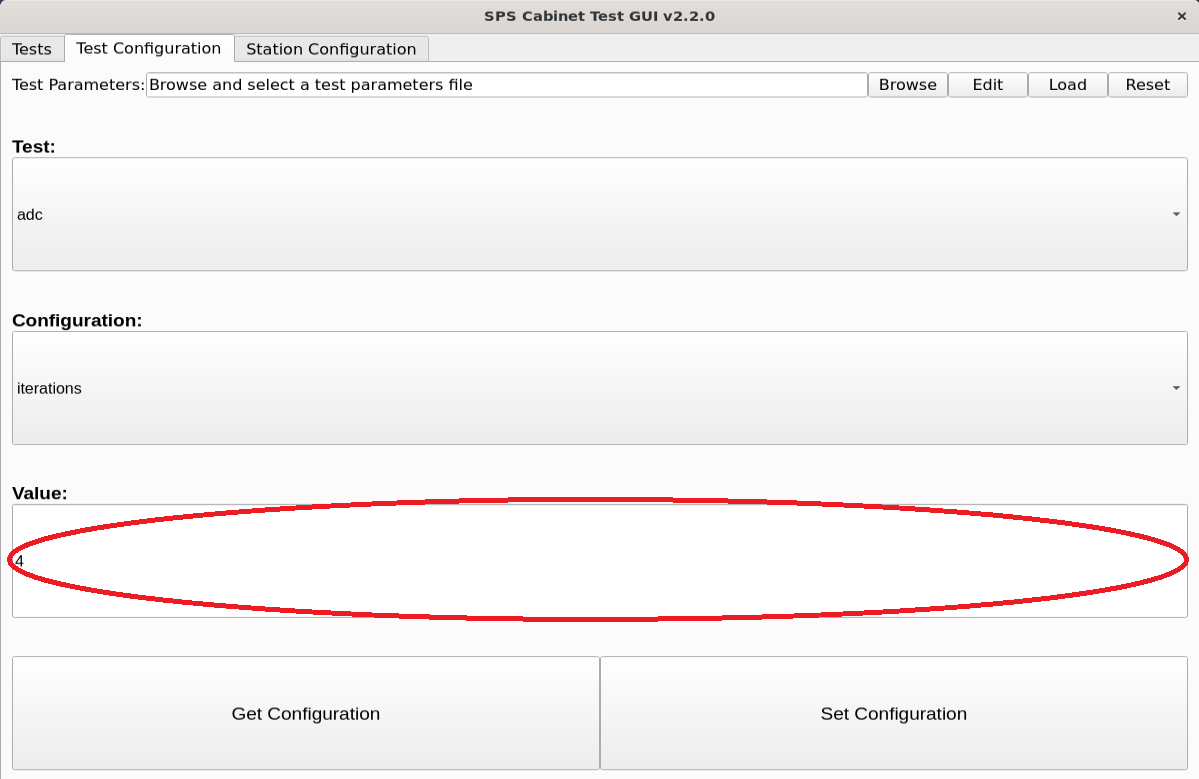
Edit the textbox with the value you want to set it to. Then click the highlighted Set Configuration button:
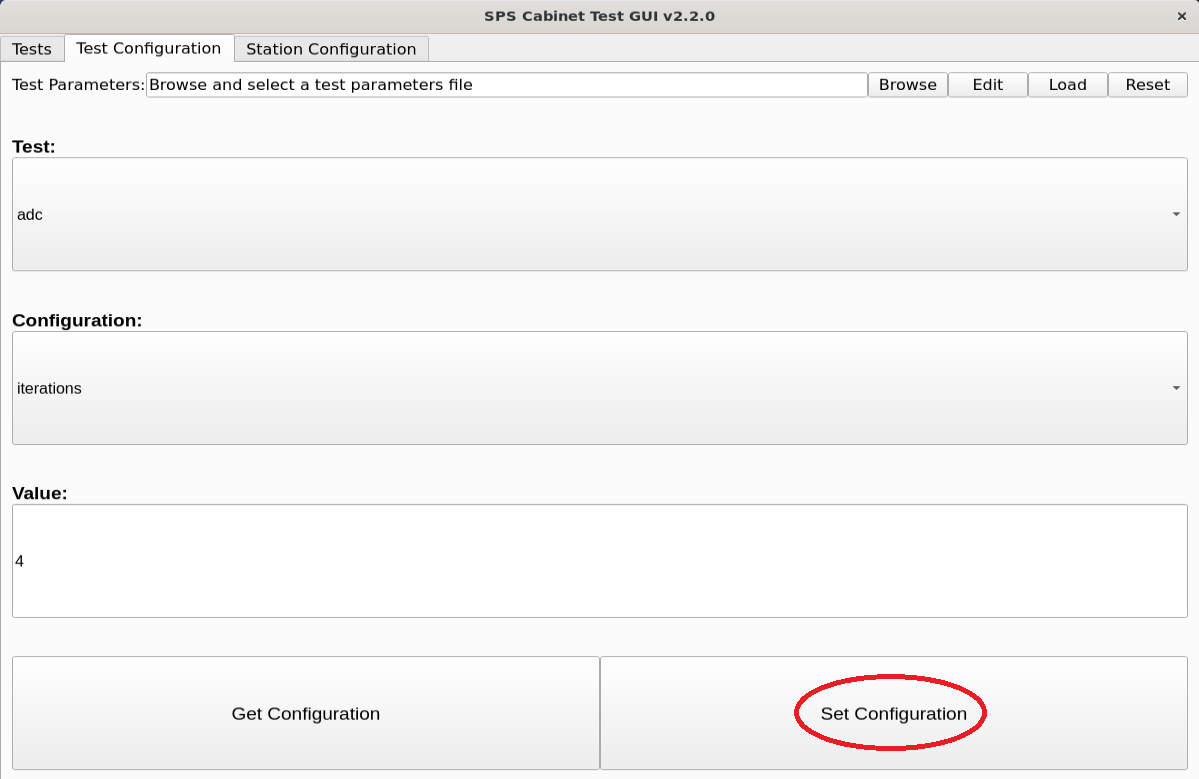
You will then get a popup box with the value it is set to. Please ensure this matches what you intended.
NOTE: if the parameter is a bool and an invalid option is set, the option will be set to False.
If you want read the current configuration back, click the selected Get Configuration button.